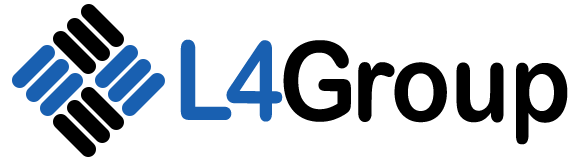Navigating the Process of Web Design: A Step-by-Step Guide
Brett Lewis
Web Design - May 20, 2024

When you search for ‘process of web design’, you’re seeking clarity on the steps that bring a website to life. This guide cuts through the noise and lays out a clear path from initial concept to final launch – and beyond. Expect to gain insight into planning, strategy, development, SEO, and maintenance without any fluff. Ready to peel back the layers of web design? Let’s start this journey to a successful online presence.
Key Takeaways
- A structured web design process, starting with clear identification of goals and target audience followed by a strategic design plan, is crucial for efficient and successful web development.
- Key elements of effective web design include a consistent branding and visual identity, a user-friendly experience across various devices, and strategic placement of CTAs for improved engagement and conversions.
- Web development transcends creating visually appealing designs, requiring coding and platform selection tailored to goals and budgets, SEO integration, thorough testing for functionality and compatibility, and ongoing maintenance post-launch.
Understanding the Web Design Process

Web design is a multifaceted discipline, fusing visual aesthetics with practical functionality. A structured web design process is crucial, as it ensures the creation of effective, user-friendly websites. This process kickstarts with a planning phase, where research and goal identification guide the design and development stages, saving both time and money. Incorporating a web development process alongside the design process further enhances the overall efficiency and quality of the final product.
Understanding the web design process also aids in preventing common mistakes, providing a clear framework and checkpoints to ensure the site’s effectiveness. As web designers, we’ve seen firsthand the impact of a well-executed design process on a website’s success. Let’s delve into the first steps of this process – identifying website goals and establishing a design strategy.
Identifying Website Goals
Identifying specific goals at the outset of a web design project ensures the design is set on the right path. This requires understanding the expected aims and focusing on the website’s target audience. So how does one pinpoint the target audience? A detailed audience profile in the creative brief is a good starting point. A clearly defined target audience not only guides the design process but also helps in crafting an effective SEO strategy.
Whether it’s to boost sales, enhance brand visibility, or provide valuable information, a website’s primary aim should be at the forefront of every design decision. It’s like navigating a ship; keep your eyes on the compass of the website’s primary aim and steer every web design project towards success.
Establishing a Design Strategy
Once the goals are clear, the next step is to establish an effective design strategy. This strategy is like a visual roadmap, guiding the design based on the target audience’s journey. One crucial aspect of this strategy is setting realistic timelines. Absence of which can result in project delays and potentially jeopardize long-term success.
An important pitfall to avoid is scope creep, the unnecessary expansion of project goals without adjustments to time, cost, or resources. As professional website designers, we’ve seen many projects get derailed by scope creep, leading to extended deadlines. A robust design strategy helps keep the project in check, ensuring it remains focused on the website’s primary aim and target audience.
Key Elements in Web Design

With a solid understanding of the web design process, let’s shift our focus to the key elements in web design. A well-designed website creates a positive first impression, signaling to users that the business is welcoming and helpful. It’s more than just aesthetics; it’s about engendering trust, enticing users to explore the site and engage with the business.
A key contributor to this user engagement is the effective use of visual elements. From colors and typography to images and icons, these elements play a critical role in conveying messages, enhancing user experience, and increasing user engagement and revenue. Let’s delve deeper into two such key elements – branding and visual identity, and user experience (UX) and user interface (UI).
Branding and Visual Identity
Branding and visual identity form the backbone of any effective web design. A consistent brand image across the website, maintained through a style guide, is essential. This style guide, encompassing elements like fonts, colors, and logo specifications, contributes to the recognizability and trust among visitors, leading to digital marketing success.
A website’s design should seamlessly integrate the brand’s existing elements, offering visual continuity with the logo, print materials, and physical business locations. More than just consistency, branding within web design aims to:
- Evoke emotions
- Influence perception
- Enhance the user experience
- Foster consumer trust
By skillfully weaving in the brand’s visual identity, businesses can create a consistent and engaging experience for their website visitors.
User Experience (UX) and User Interface (UI)
UX and UI design are the heart of any web design project. A well-designed user interface paired with a seamless user experience can make visiting a website a pleasure. At the core of this is responsive design, ensuring a positive user experience across various devices, from smartphones and tablets to desktop computers. In the realm of web design projects, this combination of elements is crucial for success.
Another key element is the call-to-action (CTA) button. A well-placed CTA can guide users towards desired actions on the site, significantly influencing conversions. Yet, a CTA is only as good as the navigation that leads to it. Well-designed navigation allows visitors to understand their location within a site and smoothly move to their intended destination. Poor communication and navigation, on the other hand, can lead to user frustration, often resulting in premature site abandonment.
Developing Your Website: From Design to Code

Transitioning from design to code is a pivotal stage in the web design process. This is where the visual design is translated into actual code, the language that web browsers understand. The development process involves writing fresh code and thoroughly testing to ensure functionality.
Communicating with clients during this phase is also essential. Regular updates not only keep clients informed but also help alleviate any concerns they might have. After all, when left in the dark, clients can assume the worst, potentially jeopardizing the project.
Let’s delve deeper into the key aspects of the development phase – coding and platform selection, and integrating SEO best practices.
Coding and Platform Selection
Coding and platform selection can often seem like a daunting task for those new to web development. However, it’s a crucial step in bringing a website to life. The choice between custom coding and using a website builder depends on factors like the website goals, budget, and the type of website.
A developer can code a website from scratch for full control and customization, or use a website builder with pre-made templates and drag-and-drop features. Platforms like Webflow and the Elementor visual builder on WordPress allow for website development without writing code. For intricate functionalities, robust web frameworks can be utilized, particularly for complex online businesses such as e-commerce websites. Hiring a professional website designer can also be a great option for those who prefer a more personalized approach.
Integrating SEO Best Practices
Web design and search engine optimization go hand in hand. The way a website is designed directly impacts how search engine spiders crawl and index it, influencing its visibility and organic search engine rankings (which is different than paid ads). Designing for SEO involves:
- Strategic keyword placement within the title tag, H1 tag, meta description, and body content
- Driving user traffic
- Boosting search engine visibility
- Increasing rankings
Creating informative, readable, and concise content is vital to engaging visitors and retaining their interest. It’s not just about stuffing keywords; it’s about crafting well-written, informative, and keyword-rich content that effectively reaches and engages the target audience. In essence, integrating SEO best practices is key in attracting leads and converting them into customers.
Testing and Refining Your Website
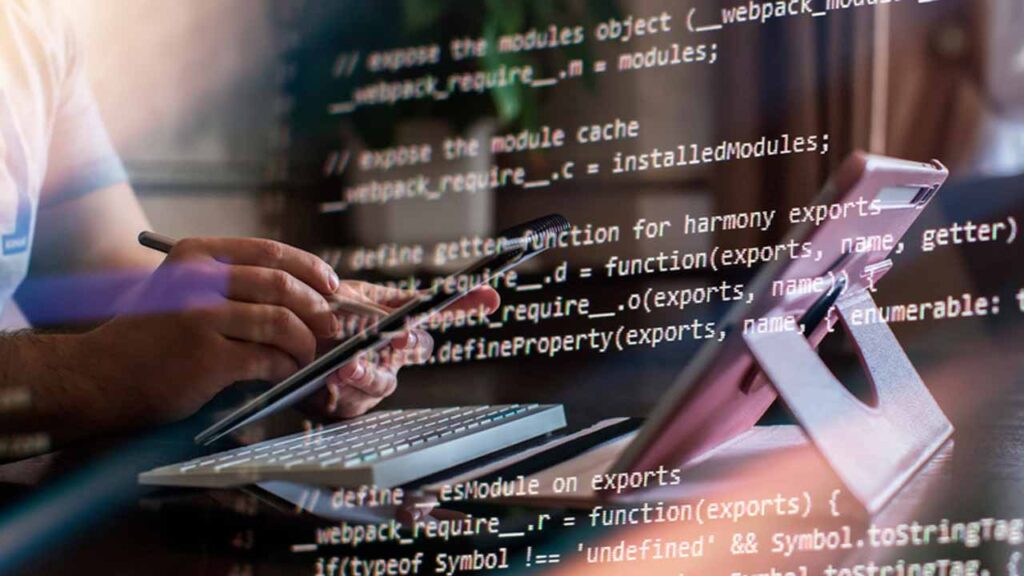
After the development phase, it’s time to test and refine the website. This is a critical step to evaluate its functionality, user experience, interface, compatibility, performance, and security. Testing includes evaluating elements like loading time, content readability, linking, and mobile responsiveness.
Professional testing ensures that the website operates properly on various devices and browsers, maintaining brand consistency and identity across platforms. It’s like a final rehearsal before the grand performance – every element is fine-tuned to perfection. Let’s delve deeper into two key aspects of testing and refining – mobile compatibility and site speed, and usability testing and user feedback.
Mobile Compatibility and Site Speed
In today’s digital age, mobile compatibility and site speed are more important than ever. With 54% of web visits now from mobile devices, mobile-compatible web designs have become critical. Not optimizing for different devices can lead to significant losses in traffic and conversions, particularly on mobile platforms.
Equally important is site speed. Slow-loading pages can detrimentally impact audience interest and engagement, underscoring the importance of fast page speeds. As we’ve seen, a slow website can be the difference between a visitor staying on to explore or leaving prematurely.
Usability Testing and User Feedback
Usability testing and user feedback are vital steps in refining a website. Gathering feedback before launching a website helps refine its design based on user input. Tools like heatmap software can track where users look on a page, helping strategically place crucial content.
This process is integral for ensuring a seamless and enjoyable experience for visitors on web pages. After all, a website exists for its users, and their input is invaluable in creating a site that not only meets but exceeds their expectations.
Launching and Maintaining Your Website

The moment has finally arrived – it’s time to launch the existing website and introduce your new website to the world. But launching a website isn’t as simple as pressing a button; it involves transferring the website from a local server to a live server. A clear strategy and checklist can make the launch process more efficient, ensuring no steps are missed.
However, the launch is not the end of the journey. In fact, it’s just the beginning. Continuous maintenance is needed to accommodate performance updates, trends, and business operations. Let’s delve deeper into the process of going live and the ongoing updates and content management involved post-launch.
Going Live: Transferring from Local to Live Server
Going live can be a thrilling, albeit nerve-wracking experience. It involves selecting a web host and domain, backing up the local website, and uploading files to the live server. Before transferring, it’s always a good idea to back up the local website to prevent data loss.
The process of moving your website to a live server involves the following steps:
- Import the content from the local database into the database on the live server.
- Conduct a final test to ensure everything functions correctly.
- Ensure everything is in place before you settle in, just like moving into a new house.
Ongoing Updates and Content Management
Once the website is live, regular updates and website content management become crucial. Keeping content current, accurate, and relevant not only enhances the user experience but also keeps the website engaging. Moreover, regular maintenance tasks must include updating software, including content management systems and plugins.
Ongoing website optimization is also essential for a smooth user experience, making support and maintenance plans crucial for sustained site health. Think of it as regular maintenance for your car – it ensures a smooth ride and prevents unexpected breakdowns.
Common Web Design Mistakes to Avoid
In the world of web design, mistakes are often the best teachers. However, some common mistakes can be avoided with the right knowledge. One such error is treating website accessibility as an afterthought. This creates usability barriers for individuals with disabilities, underscoring the necessity for inclusive design.
Another major mistake is prioritizing aesthetics over user experience. A website that overwhelms users with excessive elements can lead to a cluttered user interface and a deteriorating user experience. As experienced web designers, we can attest that a balance of aesthetics and user experience is vital for a successful website.
Summary
Our journey through the web design process has been a deep dive into the intricacies of planning, designing, developing, and maintaining a website. We’ve explored the importance of setting clear website goals, establishing a design strategy, understanding key elements in web design, the transition from design to code, testing and refining the website, launching and maintaining the website, and common mistakes to avoid. With this guide, embarking on a web design project should feel less daunting and more like an exhilarating journey towards creating an effective, user-friendly website. Remember, a well-designed website is more than just an online presence; it’s a powerful tool that can drive business, engage customers, and ultimately, fuel success.
Frequently Asked Questions
Why is it important to identify website goals?
Identifying website goals is important because it provides a clear direction for design, focusing on the target audience and desired outcomes, which is essential for project success. It’s like navigating a ship; keep your eyes on the compass of the website’s goals and steer every web design project towards success.
What is the role of SEO in web design?
SEO plays a crucial role in web design as it affects how search engines crawl and index a website, impacting its visibility and search engine rankings, and involves strategic keyword placement and informative, keyword-rich content to engage the target audience.
Why is mobile compatibility important in web design?
Mobile compatibility is important in web design because 54% of web visits are from mobile devices, and not optimizing for different devices can lead to significant losses in traffic and conversions, particularly on mobile platforms. It’s critical to ensure your website is accessible and user-friendly across various devices.
What are some common web design mistakes to avoid?
To ensure a successful website, avoid common mistakes like neglecting website accessibility, prioritizing aesthetics over user experience, and creating a cluttered user interface. These errors can negatively impact user experience and lower site conversions.
What does maintaining a website involve?
Maintaining a website involves regular updates, content management, and updating software to keep content current and enhance the user experience. Date artifacts have been removed.