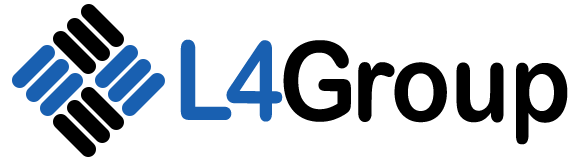Boost Your Visibility: A Step-by-Step Guide to Google Business Profile Optimization
Brett Lewis
Digital Marketing - October 3, 2023

In the digital age, having an online presence is vital for businesses of all sizes. As a business owner, you might wonder how you can stand out amongst the multitude of local businesses vying for customer attention. The answer lies in Google Business Profile optimization, a free tool that can drastically enhance your visibility on Google Search and Google Maps. Ready to take the leap? Let’s dive in!
Key Takeaways
- Optimizing a Google Business Profile enhances local SEO by improving visibility on Google Search and Maps, requiring accurate business data and verification.
- A compelling business description with relevant keywords and regular updates of contact details like phone number, business hours, and address are crucial for customer convenience and profile accuracy.
- Frequent maintenance of the Google Business Profile is essential, including correct operating hours, engaging through Google Posts, responding to reviews, and using insights for performance tracking.
Maximizing Your Local SEO with Google Business Profile
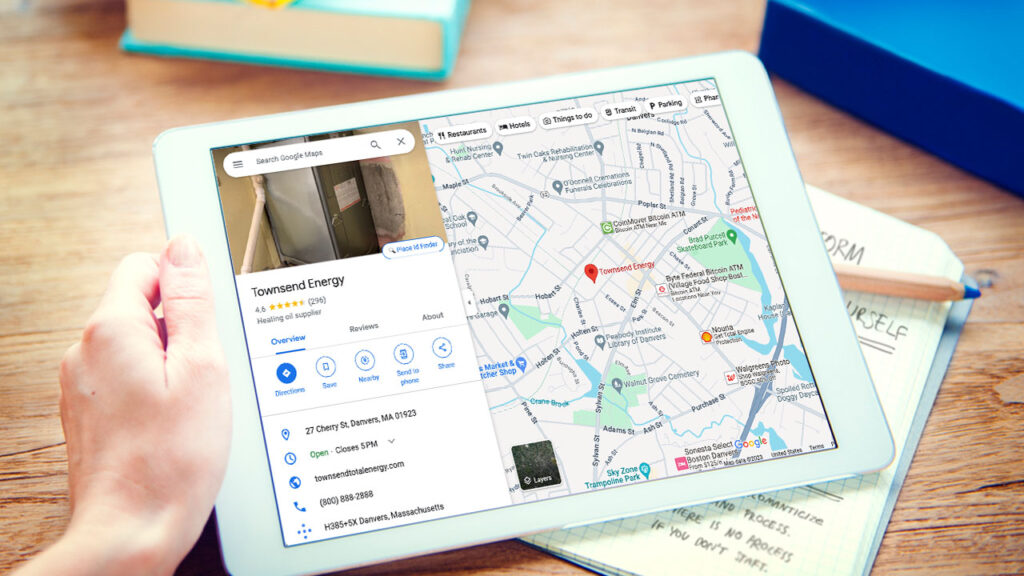
In an increasingly connected world, being online isn’t enough. It’s about being found online by the right people at the right time. That’s where your Google Business Profile comes in. This tool plays a significant role for local businesses, as it amplifies their visibility and makes them more attractive to potential customers using Google Search and Maps. But how do you establish and validate your profile?
Firstly, create a Google My Business account. Verification can be done through a postcard sent to the business address or phone verification if eligible. This process enhances your score for the distance ranking factor, increasing the likelihood of your business appearing in local search results. But that’s not all.
Key elements to optimize in your Google Business Profile are your business name, address, phone number, and an engaging business description. Accurate information will align you with relevant searches, thus improving your relevance score in Google Business Profiles. When it comes to additional details, don’t forget to specify service areas and add a physical location if applicable.
Crafting a Winning Business Description
Describing your business might seem straightforward, but there’s an art to crafting a winning business description. It should encompass:
- A concise overview of the business
- Emphasize distinctive selling propositions
- Provide pertinent details about products and services
- Include information about the business’s mission and history
Remember to exclude any irrelevant information.
Going a step further, integrating relevant keywords in your business description can boost local search relevance in your Google Business Listing. These keywords can be identified using tools such as Google Analytics and Hootsuite Insights.
In crafting a business description for a Google Business Profile, prioritizing a relevant and engaging narrative that accurately portrays your business is crucial, rather than putting all your efforts into incorporating as many keywords as possible. The ‘from the business’ section, where the business description is located, is typically situated lower in the profile. You can access and edit this section through your Google Business Account.
Perfecting Your Contact Information

Remember the last time you tried to contact a business and couldn’t find their contact information? Frustrating, isn’t it? This is why it’s important to keep accurate and consistent contact information on your Google Business Profile. It minimizes confusion and guarantees that prospective customers can readily contact your business.
On your Google Business Profile, it’s advisable to list the following information:
- Telephone number
- Business hours
- URL
- Physical location (if open to customers) or service areas
This will provide potential customers with multiple ways to reach you and access your services.
But what happens when you relocate? To update the address on your Google Business Profile, follow these steps:
- Sign in to your Google account.
- Navigate to the ‘Info’ tab.
- Select the ‘Address field’ button.
- Input the new address.
- Click ‘Apply’.
Consider updating your cover photo to showcase your new location.
Once you’ve updated your contact information, make sure to verify it for accuracy. This ensures all details are correct, allowing potential customers to reach you without any hitches.
Selecting the Right Business Category
Choosing the right business category is a critical aspect of optimizing your digital marketing efforts with your Google Business Profile. It impacts your local search ranking and aids in attracting the right customers by clearly communicating your business’s offerings. The recommended guidelines for selecting a business category include:
- Choosing a primary category that accurately represents the business.
- Using relevant and specific categories that describe the business and offerings.
- Using additional categories if applicable.
Keep in mind, you can always adjust your business category or add more categories later on.
Importance of Accurate Categories
Now you might be thinking, what’s the big deal about selecting accurate categories? Well, selecting inaccurate categories can lead to:
- reduced visibility
- irrelevant search results
- inconsistent information across platforms
- potential rejection of category edits by Google
The categories selected for your Google Business Profile have a substantial impact on customer attraction and lead generation. They enhance the visibility, engagement, and search rankings of your business. By accurately choosing primary and secondary categories, Google gains a better understanding of your business, which improves its representation and connection with potential customers on Google Search and Google Maps.
To select the most precise categories, follow these steps:
- Use logic to identify categories that best describe your business.
- Look at competitors’ categories for your important search phrases.
- Thoughtfully select your primary category.
Exploring Subcategory Options
Having understood the importance of accurate categories, it’s time to delve deeper into subcategories. Google Business Profile categorizes businesses into subcategories by utilizing a comprehensive list of over 4000 categories.
Selecting the right subcategories can significantly impact local SEO by optimizing your Google Business Profile listing. By choosing relevant subcategories that precisely depict your business, you can attract more focused local search traffic. This can enhance your presence in local search results and raise the likelihood of your business being discovered by potential customers in your vicinity.
Navigating Attributes and Features

Attributes in Google My Business cover particular details about a business, for example, whether it’s pet-friendly, has outdoor seating, or supports charitable causes. Choosing relevant attributes is crucial as it facilitates easier discovery of your business by potential customers and offers them specific information.
But that’s not all. Special attributes in Google Business Profile enable businesses to showcase specific features such as outdoor seating and healthcare-related attributes, setting them apart from competitors. Attributes can be utilized to accentuate a business’s distinctive characteristics, for example, being ‘LGBTQ friendly’ or ‘Women-led’, thereby showcasing its inclusivity or focus on specific communities.
Encouraging and Managing Customer Reviews

As online shopping and services dominate, customer reviews significantly sway consumer purchasing decisions. They can also have a pivotal impact on your local search ranking. How you respond to these reviews also matters. By addressing both positive and negative reviews, you can enhance the business’s trustworthiness, promoting transparency, and potentially regaining customer loyalty.
But, how do you generate these reviews initially? One effective method is to request feedback from customers after delivering a positive experience. Additionally, sharing your Google Business Profile review link through emails or at the conclusion of chat interactions can streamline the process for customers, boosting the chances of receiving reviews.
In addressing negative reviews, maintaining honesty, extending apologies when warranted, and avoiding the offer of incentives in response is key. A combination of positive and negative reviews is perceived as more credible and can offer valuable insights into customer preferences.
Showcasing Your Business Through Photos and Videos
Nothing captures attention quite like visuals. Incorporating photos and videos into your Google Business Profile can lead to a 42% increase in requests for driving directions on Google Maps and a 35% increase in click-throughs to your website.
In terms of the kind of visual content to include, consider:
- Exterior and interior shots
- Product displays
- Your team at work
- Common areas
Incorporating images that highlight your establishment, work environment, and specific offerings can offer a compelling visual representation for prospective customers.
A key part of your visual strategy should be your logo, which should be prominently displayed in your profile. And for an immersive experience, consider incorporating a Virtual Tour. This provides a 360-degree interactive experience that can increase traffic and improve visibility.
Leveraging Google Posts for Promotions and Updates
Google Posts are a functionality within Google Business Profile that allows businesses to:
- Share announcements
- Offer promotions and discounts
- Advertise events
- Showcase products
This fosters customer engagement and enhances presence in local search results.
Creating posts on Google My Business is simple. Sharing updates, product news, offers, and events directly on your Google Business Profile is a great way to engage with your audience and keep them informed about your business. It can help you stay connected and attract potential customers. Each post is presented with a thumbnail image and a concise description, which can be expanded to a full-sized image and additional text upon clicking.
Bear in mind, posts stay live for a span of 7 days after being published, providing a time-sensitive way to share information with customers.
Keeping Your Operating Hours Current
While it might seem trivial, keeping your operating hours current can substantially influence customer satisfaction. It’s important to reflect any changes during holidays or seasons, ensuring the site’s accuracy and satisfying users with up-to-date information.
Updating your business profile whenever there are changes to your regular operating hours, including holiday hours and hours for special events, can go a long way in maintaining accuracy. Reflecting special hours for holidays or one-off events can be easily done by regularly editing your business profile with the updated information.
Neglecting to update the operating hours on your Google Business Profile can result in customer dissatisfaction caused by inaccurate information, potentially impacting their experience negatively and leading to a potential loss of business.
Implementing Messaging for Direct Customer Engagement
In the fast-paced world of today, customers value prompt and straightforward communication. That’s where messaging comes in. Enabling messaging on your Google Business Profile provides customers with the ability to directly contact you through text messages from your profile, streamlining communication.
Nonetheless, it’s advisable for a business to activate the messaging feature on their Google My Business listing only if they can regularly check their account to promptly respond to customer inquiries.
If you choose to disable messaging, don’t worry. It won’t prevent potential customers from reaching your business. They can still use the contact information provided in the profile, such as email or phone number.
Displaying Products and Services Effectively
Offering product information on a Google Business Profile allows customers to thoroughly understand the products available and boosts their engagement with businesses. When adding products and services to your Google Business Profile, it is important to include the name, description, and price.
You have the option to integrate your products into your Business Profile manually, or if you’re a retail business with physical inventory, using Pointy if you are located in the U.S., Canada, the UK, Ireland, or Australia and sell products with manufacturer barcodes.
Incorporating products and services into your Google Business Profile can enhance its relevance for searches, consequently contributing to the improvement of your local search ranking.
Monitoring Insights for Improved Performance
Insights from Google Business Profile furnish businesses with data concerning customer interactions with their profile. It offers essential data metrics, including:
- How customers find a business
- Local search performance
- Search presence
- The number of direction requests from customers.
Within the Google Business Profile Manager dashboard, you have the capability to:
- Oversee your business profile
- Analyze insights
- Handle reviews and messages
- Generate Google ads
These insights can help you track your profile’s performance, identify trends, and make data-driven decisions to improve your local search ranking.
Regular Profile Maintenance for Sustained Success
It’s fundamental to regularly review your profile as users can suggest edits, and maintaining accuracy is vital to preserve trust with potential customers. Given its dynamic nature as a local marketing tool, keeping your Google Business Profile updated is essential. It requires continuous updates and engagement to enhance your online visibility and fully utilize its benefits.
While developing a Google Business strategy, key factors to keep in mind are:
- Consistently supplying high-quality information through your Business Profile
- Making certain that all potential Google sources, like your website and social media, are synchronized and current
- Remember, the primary objective of Google’s ranking factors is to ensure the connection of searchers with the most suitable businesses for their needs, relying on comprehensive and trustworthy business information, emphasizing the importance of regular profile maintenance.
Summary
In conclusion, optimizing your Google Business Profile is not a one-time event but a continuous process that requires regular updates and engagement. From crafting a compelling business description and selecting the right business category to responding to reviews and keeping operating hours current, each step plays a crucial role in maximizing your local SEO. By implementing these strategies, you can ensure that your Google Business Profile stands out in local search results and attracts the right customers to your business.
Frequently Asked Questions
How do I optimize my business Google profile?
To optimize your business Google profile, fill out every section of your profile in detail, craft your “from the business” description, list all products and services, and include high-quality, descriptive photos. This will help you rank higher locally and attract more customers.
What is Google My Business Optimization Service?
Google My Business Optimization Service is a comprehensive solution designed to help local business owners stand out and attract more customers. It includes a thorough profile audit, actionable recommendations, and SEO implementation to improve visibility and engagement.
Is Google My Business totally free?
Yes, Google My Business is a free tool that allows you to manage how your business appears on Google Search and Maps.
How do I establish and validate my Google Business Profile?
To establish and validate your Google Business Profile, create a Google My Business account and complete the verification process via postcard or phone verification. This ensures that your profile is accurately linked to your business.
How can I craft an effective business description?
Craft an effective business description by providing a concise overview, emphasizing unique selling points, and including essential details about products, services, mission, and history. This will help showcase your business effectively to potential customers.